Our best experiences outside of the digital world are made up of much more than what we can see. Think of walking in the woods, petting a dog, or eating a warm, flaky croissant. These real-world experiences engage all of our senses — not just sight — to create meaning and elicit delight.
However, most digital experiences revolve around just one of our senses: sight. No surprise there. Digital interactions are, after all, mediated almost entirely through screens, which means they are inherently and primarily visual. However, today’s devices are equipped with hardware and software that make room for other types of sensory information.
Haptic cues (which engage the sense of touch) and auditory cues are already used widely. But their use is often limited to notifications, such as when you receive a text or a push notification from an app on your phone. However, haptic and auditory cues have the potential to augment products in ways that go beyond notifications and move toward enhancing the overall user experience.
EdTech product teams and UX designers rightly funnel most of their energy toward producing excellent visual experiences for their products. But people interact with the world with more than just their eyes. And the same can be true of your products, too.
How Sensory Cues Can Enhance Engagement with Your EdTech Product
You can improve your product in a number of ways with haptic and auditory cues.
First and foremost, haptic and auditory cues can go a long way in making your product more delightful and engaging. Producers of video games have long understood that this is true. Whether or not you’re a serious gamer, you’ve probably experienced the sensation of a video game controller rumbling or vibrating to reinforce the action in a game. The first time you experienced that sensation, you were likely taken by surprise — in a good way. Now, of course, many video games would feel “incomplete” without that haptic feedback.

Making a digital product more engaging is always a good thing. But it’s especially important in the EdTech space, where greater product engagement often means a better learning experience. This is true for students of all ages, though the particulars will vary by age group.
Sensory cues allow grade-school students to immerse themselves more fully in a digital product, increasing their sense of discovery and wonder. For example, sensory cues can be used to help students interact with elements on the screen and feel or hear the results of those interactions. These cues can even be used to guide pre-literate students through workflows and activities without needing an instructor to read instructions aloud. When used in combination with augmented reality (AR) and virtual reality (VR) technology, haptic and auditory cues can contribute to a truly immersive experience for younger students.
When it comes to high school and college-aged students, haptic and auditory cues can make products more engaging by providing feedback that reinforces certain actions or helps increase a user’s confidence in the product. For example, if students use your product to submit coursework, they may be anxious about the possibility of losing work in the process of submitting an assignment. To help increase their confidence, you might include a haptic sensation to accompany a written notification indicating that their assignment was successfully submitted.
Sensory cues can also be used to create more inclusive product designs. For example, you might find that pairing auditory cues with visual ones can help users with certain disabilities or situational impairments. Just remember that when it comes to inclusive design, there are no one-size-fits-all solutions. You must make sure you think about your full range of users. With their diverse needs as your backdrop, you can consider how to use sensory cues to augment your product without unintentionally creating new problems for another set of users.
How to Incorporate Sensory Cues in Your EdTech Product
Sensory cues can augment your product in a number of ways, but that doesn’t mean you should start stuffing them into your product just for the sake of creating a more “engaging” experience. Doing so will almost certainly result in a lot of (literal) bells and whistles that distract and overwhelm your users rather than improve your product’s UX.
Make Each Sensory Cue Meaningful
This means you should only employ haptic and auditory cues when they engage your users’ senses in a meaningful way. To start, think about the user stories your product is trying to address and consider the ways audio or haptic input could supplement or enhance them. Where are your users getting the most stressed or stuck? Could haptic or auditory cues be used to guide users or offer assistance?
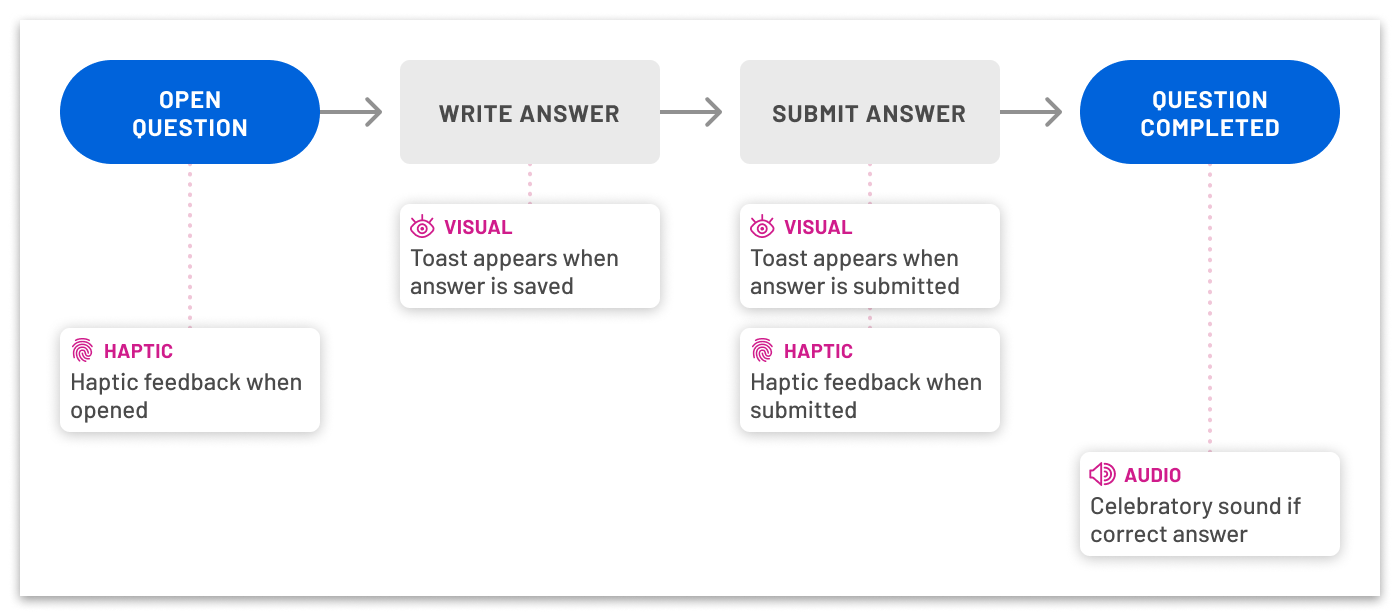
Test and Validate Each Element
Each haptic or auditory element should be tested and validated, the same as any other part of your product’s design. In order to be successful, each sensory cue should have a clearly understood meaning or implication for your users. In addition, they must strike an important balance by being noticeable without being distracting.
Be Consistent with Your Design System
Finally, make sure any haptic and auditory elements you include are consistent with the design language your product already speaks. Different sounds and tones, in particular, can convey a lot of personality. Consider, for example, the different ringtones people select for their phones. Like colors and typographic choices, auditory cues are rich with associations and meanings.
You should carefully select sounds and haptic experiences that make sense with your product’s visual aesthetic. If not, you may create a discordant or even disorienting experience. As you start to incorporate more sensory cues in your product’s UX, consider building out haptic and auditory guidelines as part of your product’s design system.
Haptic and auditory cues aren’t yet the norm when it comes to EdTech products. But that’s sure to change in the near future as digital products across the board get more advanced. Today, using these sensory cues in a smart way can set your product apart in the EdTech space. Wait too long, however, and you may find yourself playing catch-up.
