A co-creation session is a powerful tool to unleash a wide range of new ideas for your EdTech product. Instead of waiting for user testing or other types of validation, you can generate ideas alongside your users.
Co-creation is a beneficial exercise in upfront discovery as a method to gather early input from users. But it can also be used in later stages to either extend your product roadmap or uncover solutions when you have questions or features you want to update.
Thoughtful preparation and facilitation of these co-creation sessions will enhance their value. In fact, they’ll become an invaluable tool for insights gathering on your product development journey.
How to Plan an Impactful Digital Co-Creation Session
The broad availability of digital collaboration tools has opened up unique opportunities for co-creation. But remote sessions also bring nuanced considerations that you’ll want to plan for. The first is deciding how to host the session.
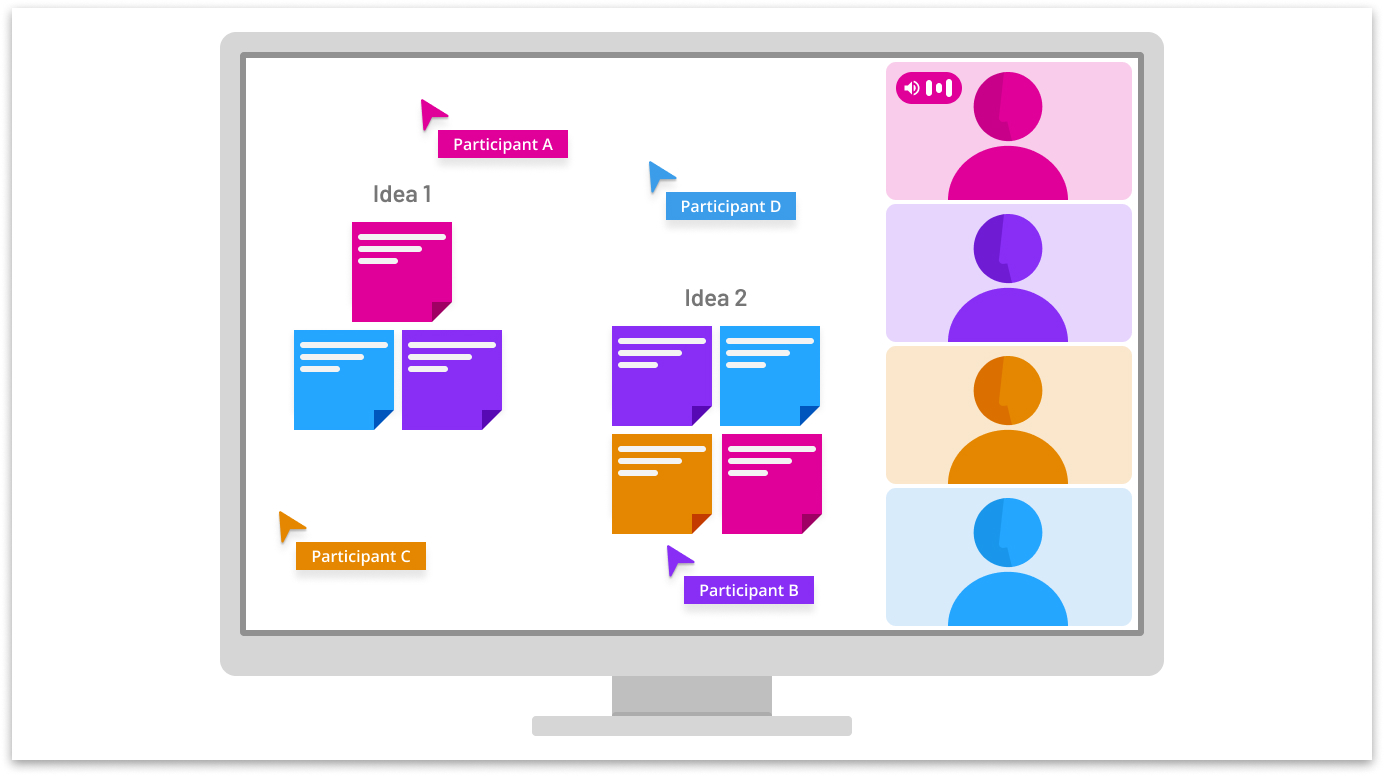
Choose your meeting and collaboration platforms
Software like Google Meet, Microsoft Teams and Zoom provide online spaces for your participants to gather. If your organization doesn’t already have an affinity toward a particular one, take some time to review the options available.
In addition to a meeting space, you’ll likely want to incorporate collaboration software. Tools like Figma, FigJam and Mural provide virtual whiteboard space and other features that make digital brainstorming effective and enjoyable.
Each platform has slightly different functionality so look carefully to determine which will best meet your needs. Consider things like breakout groups, screen sharing and other ways for participants to engage with each other.
And once you’ve selected your video and collaboration tools, be sure to practice so that you can comfortably lead your sessions.
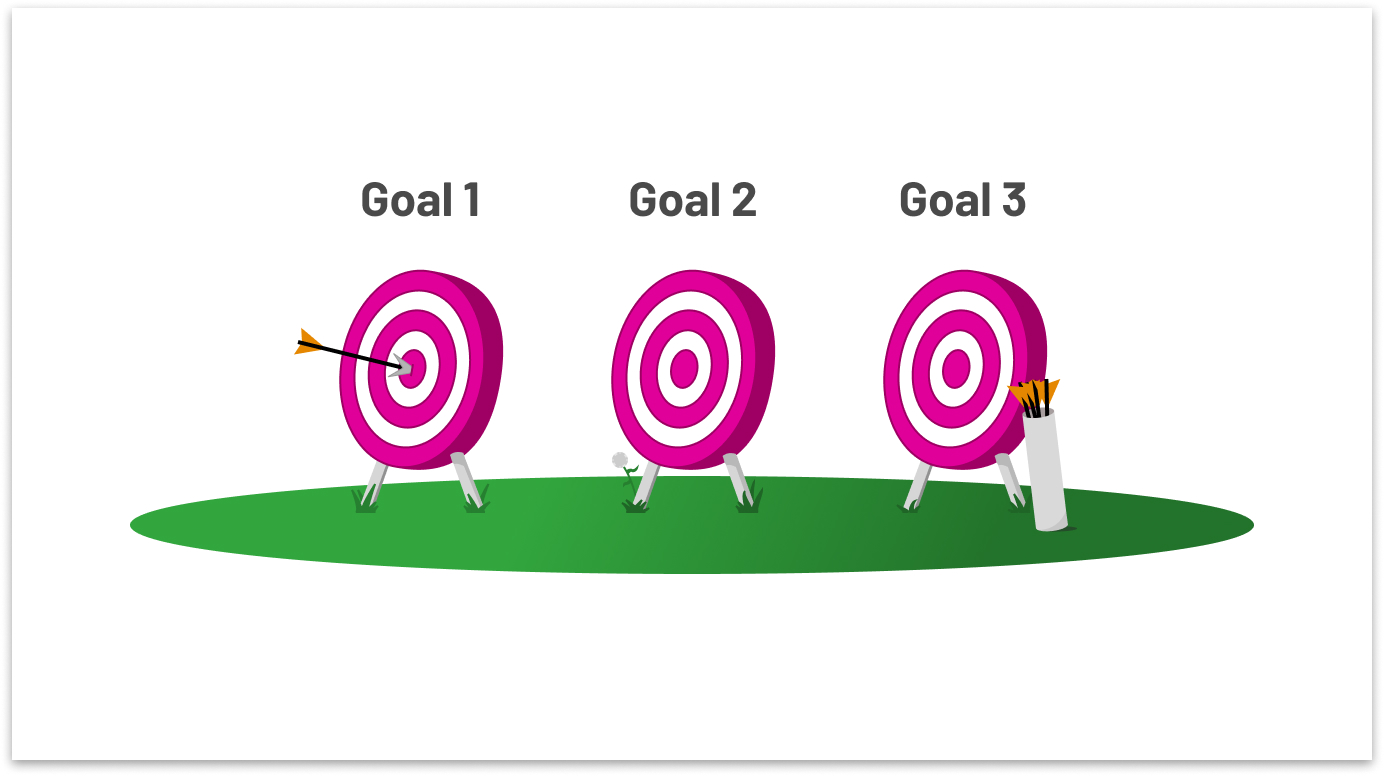
Establish goals for the session
Well-defined goals for your co-creation session will guide the rest of your planning. You should have a clear idea of what you want to walk away with at the end of each session. Co-creation sessions typically fall into categories of either ideation or feedback. But these aren’t mutually exclusive. Both can exist in the same session.
Ideation sessions are scenario-based. They usually happen early in the product development cycle. Their purpose is to generate as many new ideas as possible. In these sessions, you may use discussion prompts like, “If we were to create a product that does X, what features would you like to see?” or “We have an idea for product Y. How else would you use it?”
Feedback sessions are also intended to gather new ideas. But these sessions usually begin with “show and tell.” As a facilitator, you’ll share a mock-up or storyboard for users to react to. Ideas in these sessions are more tailored to the concepts presented.
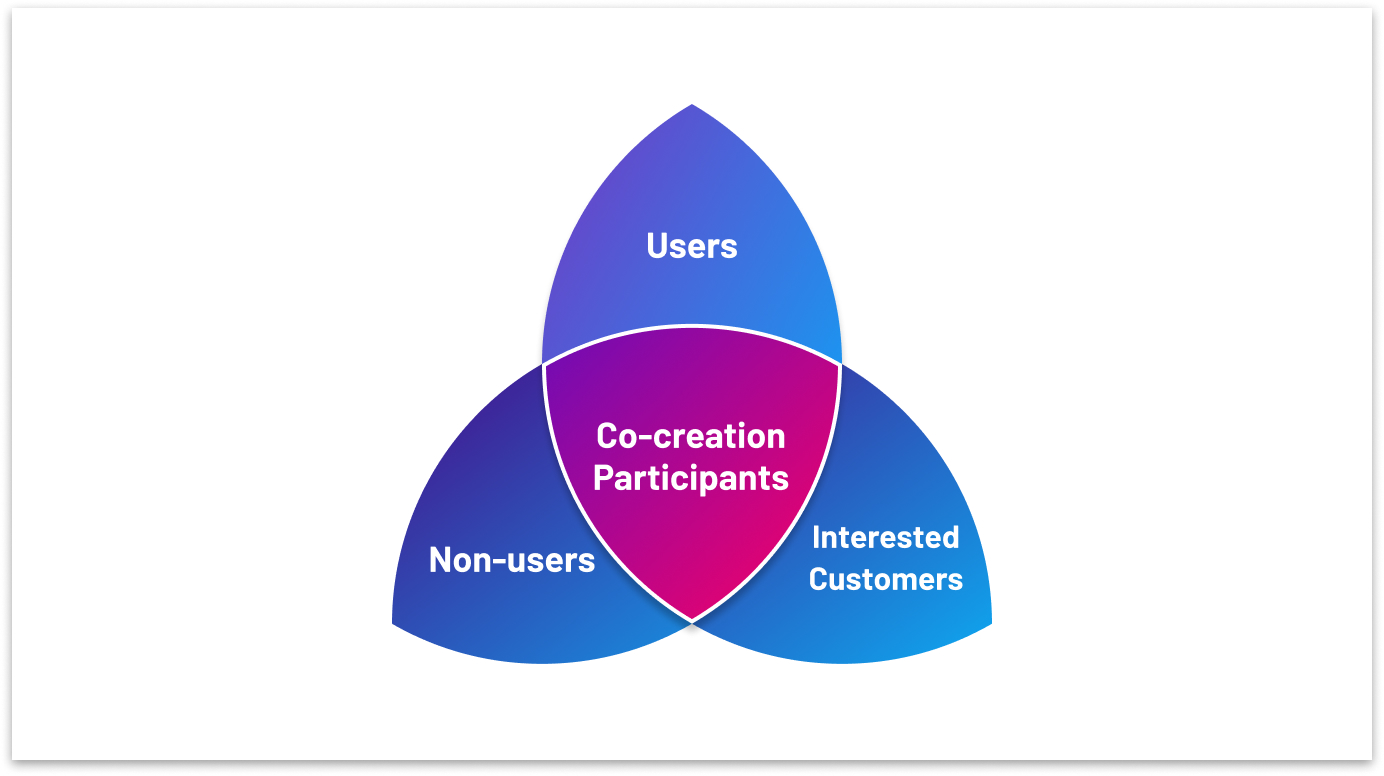
Recruit your participants
Regardless of your desired outcomes for the co-creation sessions, you’ll need users to participate. If you have a database of users who have indicated an interest in participating in focus groups or testing, reach out to them first. If that doesn’t provide enough participants, then broaden your net to users of analogous products. Finally, you can also reach out to instructors or students who are not current users of your product but fit the demographic needed for your session.
For digital co-creation sessions, you’ll want to limit the number of participants. Since you’re not able to utilize a physical space for participants to move around and interact with others, it’s usually best to keep the number of users involved to a minimum. We find that between five and eight participants in a digital co-creation session allows for the best experience.
Be willing to offer an honorarium or incentive for users’ participation. The amount will depend on the time required and the level of effort you expect from each participant. More time and more effort will typically mean a higher honorarium.
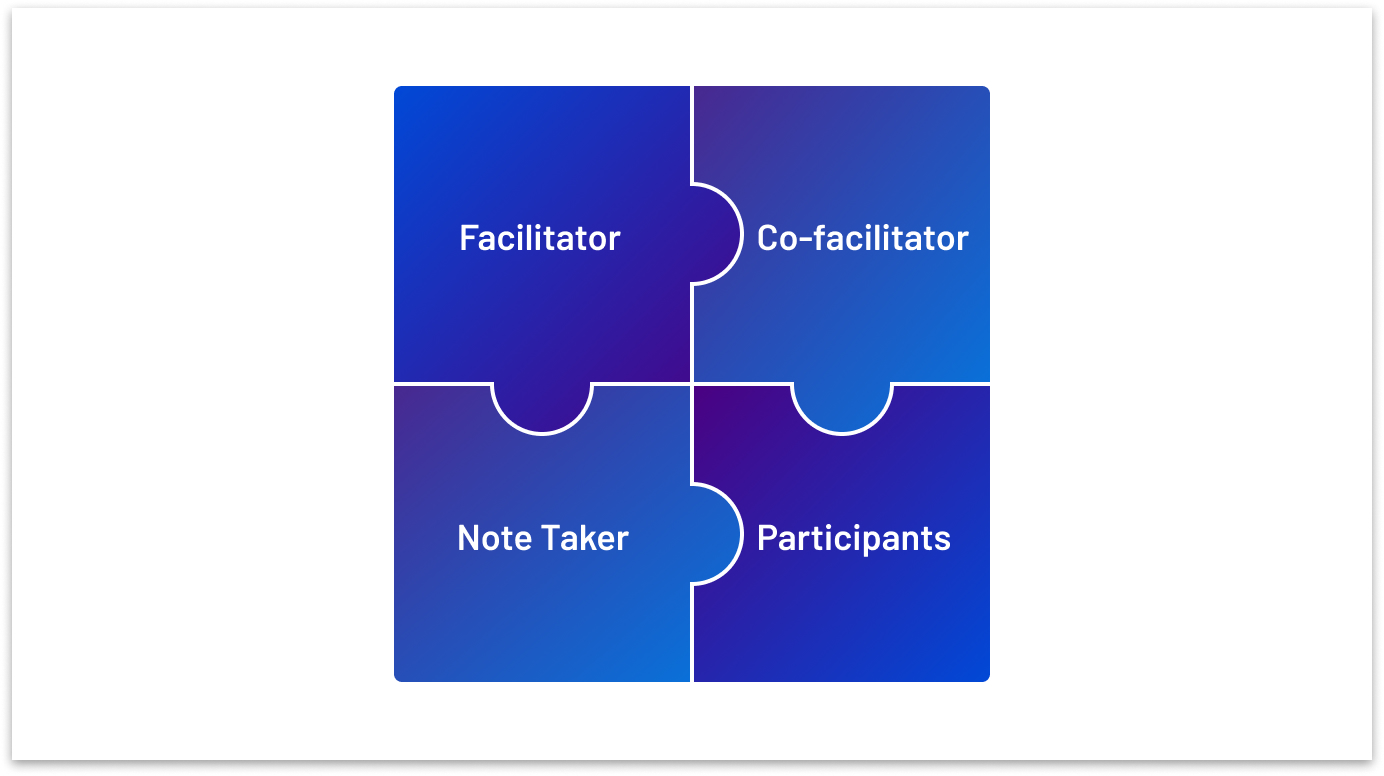
Establish roles for facilitators and additional participants
The best co-creation sessions include more than one facilitator. The lead facilitator is someone on the UX team who is responsible for planning and running the activities for the session and encouraging participation from users.
It’s also a good idea to involve one or two other people as co-facilitators. These team members will take notes, watch the time so the session stays on track and manage online functionalities like chat. If you decide to run breakout groups during your session, co-facilitators can also share responsibility in leading those.
In addition to facilitators from your UX team, it can also be beneficial to include members of your product team. They can be active or passive participants, depending on the activities and goals. Having team members connected to the product hear user input and feedback firsthand will drive better integration of user needs into the development process.
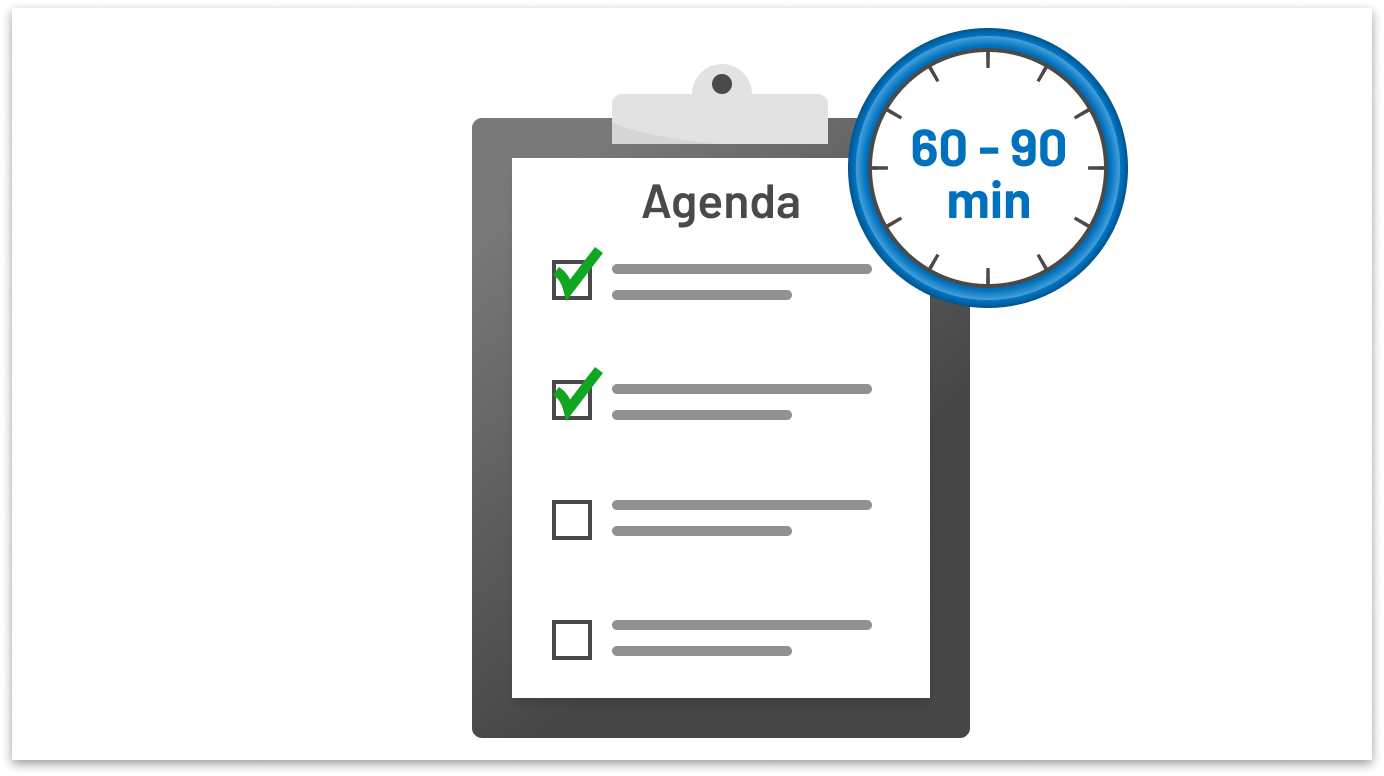
Create an agenda and set expectations
For physical co-creation sessions, it’s not uncommon to ask participants to commit to a full day of activities and discussion. But when you are hosting your sessions digitally, it’s important to consider the impacts of remote environments.
Screen fatigue is a legitimate concern. That’s why we recommend that digital sessions be planned for about 60–90 minutes. Anything longer can cause your participants to lose focus and attention. Then your session won’t produce the results you need.
You can host multiple sessions if you don’t think you can accomplish what you need to in one hour-and-a-half session. However, depending on schedules, you may not have the same participants in every session. This means you may miss out on valuable input from users who can’t join a second or third session. Honorariums can help increase participation in these multi-session scenarios.
It’s also important to lay out the expectations for participants before the session. Let them know why you need their help and how their input is impacting the product. An email prior to the session should clearly outline the agenda, links for meeting and collaboration software, the level of participation required and any other rules of engagement (camera etiquette, etc.).
Tips for Running an Engaging Digital Co-creation Session
Once the preparation is complete, it’s time to run your co-creation session. Each session should include a variety of activities.
- Icebreakers raise the comfort level of the group. Use them to introduce participants to one another, get them comfortable talking and pique their interest and excitement levels.
- Sketching and brainstorming activities are used to generate ideas. Digital post-it notes and online feedback sections are two valuable options here. You can also use other UX activities, like card sorting or process mapping, to show how ideas are connected.
- Discussions are used to clarify and prioritize ideas that were generated in previous activities.
Regardless of which activities you use, it’s important to keep the session engaging. This should be a positive experience for participants. Encourage participation (whether verbally or through chat functions) and let participants know that you value their input.
Finally, be flexible. If something isn’t working, move on. No one knows the specifics of your agenda except you. So if an activity takes longer than anticipated or a discussion falls short after a few minutes, don’t worry. Adapt to what is happening in the (virtual) room as you steer the group toward your goal.
Creating a Post-Session Wrap-up
One of the biggest benefits of digital co-creation is real-time documentation within the collaboration software. Digital whiteboards or post-it exercises serve as an ongoing idea repository for your team to refer to throughout the product development process. This documentation can be used to create follow-up reports for key stakeholders and other team members who didn’t participate in the session.
It’s also beneficial to communicate with participants after the session — and to show them how you plan to use their ideas.
By showing participants that their ideas immediately impact product decisions, you build their trust and make them feel more involved in the product. This translates into early adoption of your EdTech product at launch and ongoing engagement with your organization over time.
