Using a new product for the first time is a little bit like meeting a new friend or coworker. In fact, users assess new products in much the same way we assess new people: with personality, looks, and ease of interactions all coalescing to form a positive or negative association. Those initial interactions quickly add up to a powerful first impression — one that can be hard to dispel over time.
What does this mean? It means that your EdTech product’s onboarding process represents a critical opportunity. It’s your first (and potentially your only) chance to win over your users. This is especially important when it comes to student users. Most of these users will download your product simply because it is required. As a result, they may enter the onboarding process without a whole lot of enthusiasm.
Yet EdTech products continue to lag behind digital products in most other categories when it comes to onboarding. For example, it’s not uncommon for EdTech products to include many pages of documentation, training videos, and FAQs in their onboarding process. These products are often complicated, it’s true. But today’s users expect a level of seamlessness from digital products regardless of a product’s complexity. And as the bar for onboarding is raised across the board, users will be less and less willing to make exceptions for products in the EdTech space.
Good Onboarding is Good Business
It’s obvious that better onboarding equals a better user experience. More than that, it sets the tone for your product and has an outsized impact on how it will be perceived by your users. That in and of itself is a good rationale to invest in onboarding.
But there’s another compelling reason why excellent onboarding should be a non-negotiable. It has the potential to drive down the cost of new customer acquisitions. The more your EdTech product succeeds in creating a seamless user-driven onboarding experience, the less time they will spend making their final purchasing decision. If a user can get themselves from the research to buyer phase without any (or with minimal) white glove service, then the cost to acquire that user goes down. Beyond the purchase, well-executed onboarding also reduces the cost of support time as your users will require much less handholding.
Which means that superior onboarding aids in acquiring and retaining customers, and reduces overall costs.
What Makes For a Good Product Onboarding Process?
In a word: simplicity. Your onboarding process should guide your users seamlessly through their first few interactions with your product. This includes a user’s experience researching your product, setting up an account, logging in to your product for the first time, poking around to get oriented, and completing their first few tasks within your product.
The process of going through these initial motions should feel frictionless. That is, users shouldn’t have to think too deeply about what to do next or how to accomplish a particular task. Your product should deftly guide users through the onboarding process by making next steps abundantly clear and presenting just the right amount of information at the right time to keep a user’s momentum going.
How to Create an Outstanding Onboarding Process for Your EdTech Product
Nailing your EdTech product’s onboarding process should be a top priority. However, figuring out how to actually do that may seem a lot less straightforward. Whether your product is still in development or already launched, use the following tips to craft a smooth, attractive onboarding process that wins your users over from the get-go.
- Expand your definition of onboarding. The truth is that the onboarding process often begins well before a user downloads your product and uses it for the first time. Administrators and instructors often have their first experiences with your product via marketing and sales interactions, while a student’s first interaction is more likely to be with the product itself. Because of these varying experiences, all of your marketing and sales touchpoints should be considered part of your onboarding process. This includes everything from searching for your product on Google and visiting your marketing website and talking to a sales rep to downloading your product.
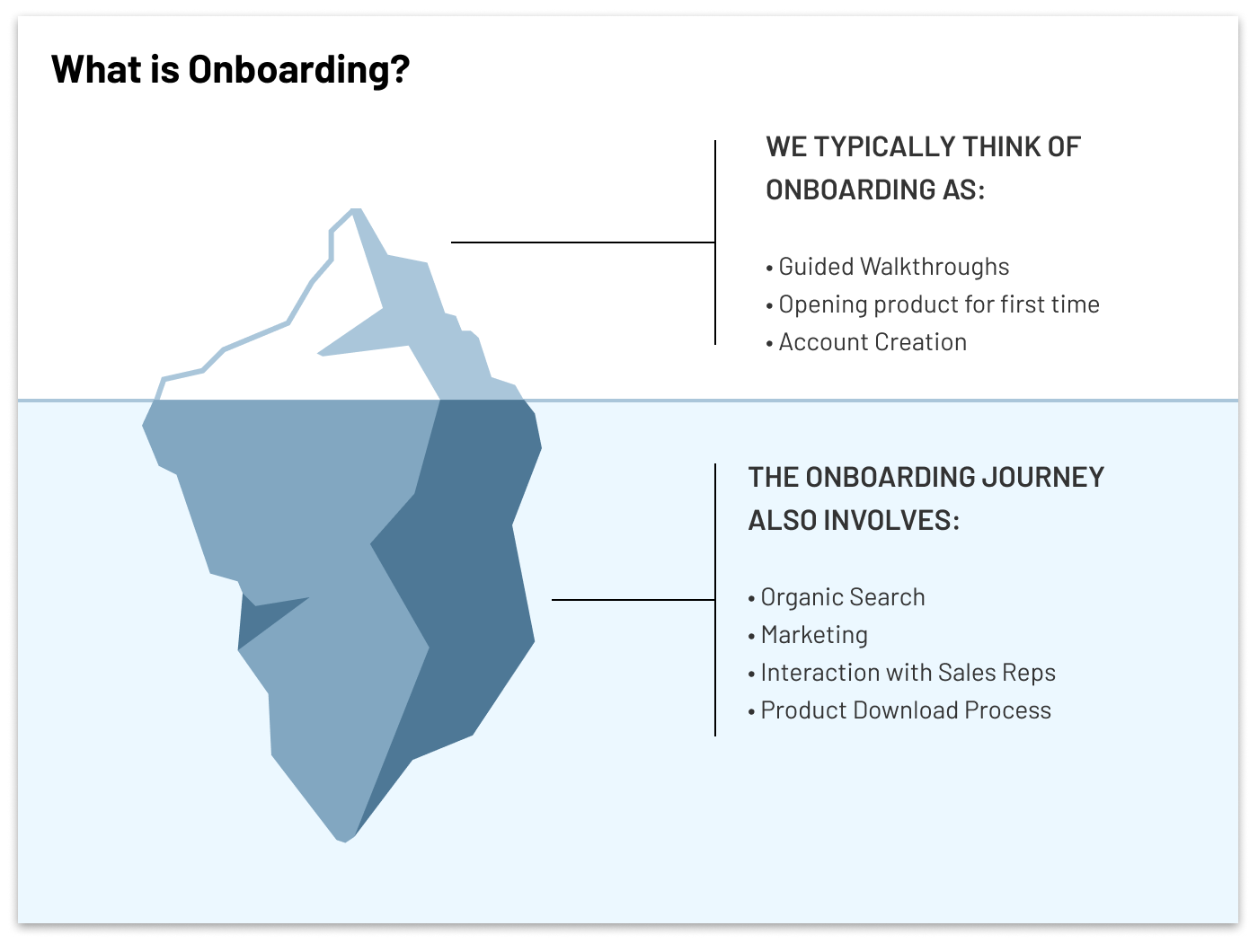
A lot more is involved in the onboarding process than we think. Onboarding can include guided walkthroughs and first interactions with the product, but it also involves all of your marketing and sales touchpoints.
- Get all the important players in the room. If onboarding isn’t just a product design or UX problem, then it stands to reason that you’ll need to involve more than just your product and UX teams. This includes your product, UX, engineering, sales/CX, and marketing teams. In order to create a truly seamless and consistent onboarding process across multiple touchpoints, you must come together as a group to hash out the details.
- Find out where users are having trouble in your existing onboarding experience. If your product is already launched, plan to test your current onboarding experience. Make sure to look at the user’s end-to-end experience, including sales and marketing touchpoints as well as your product’s onboarding workflows. To do this, observe new users as they go through your onboarding experience and look for elements that are causing confusion. At what point are your users getting stuck or not converting as you’d like them to? In addition to observational user testing, analytics tracking (whether custom-built by your in house dev team or a third party software platform) is extremely helpful in demonstrating where user drop-off is happening.
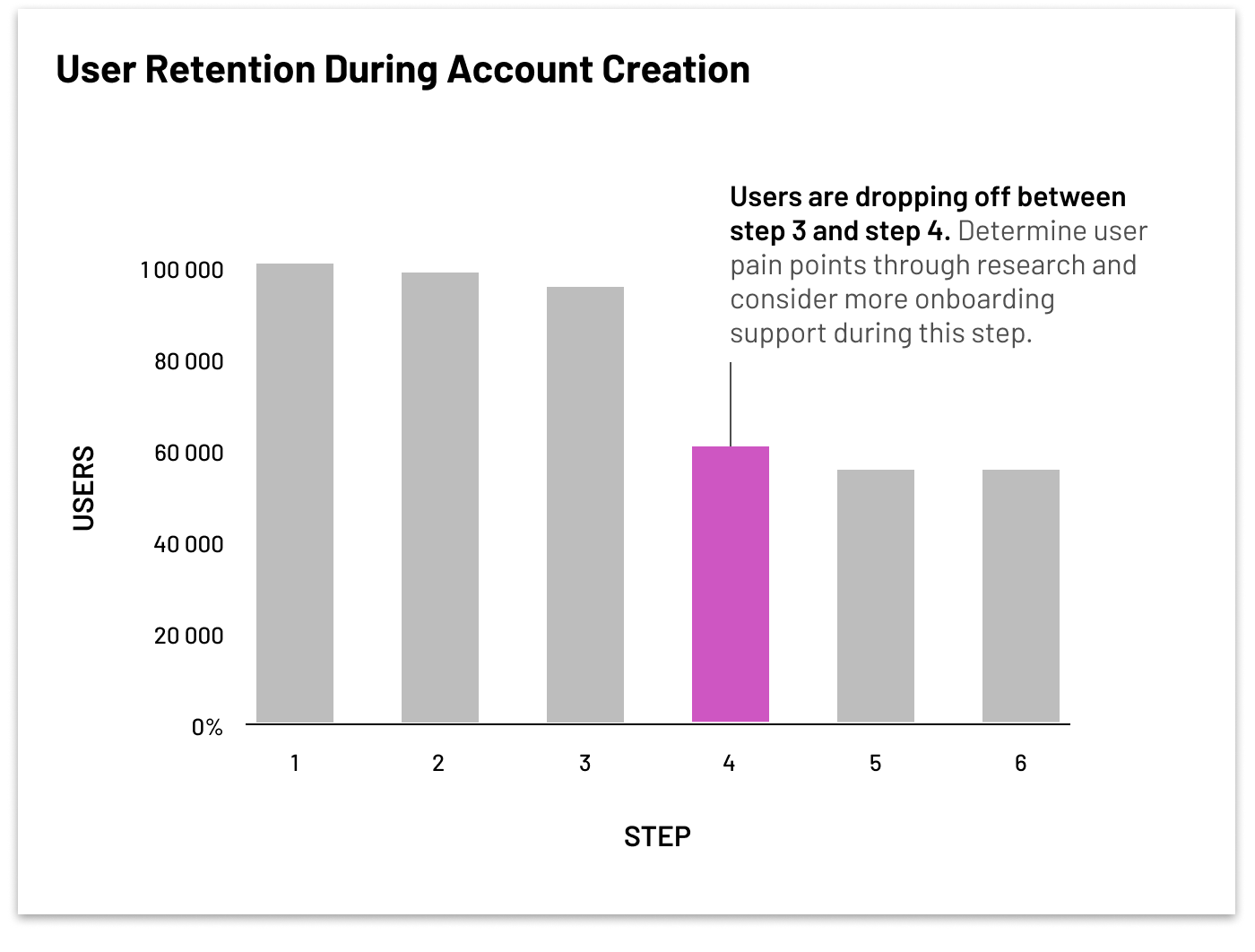
Help you and your team get clarity on where users are having trouble in the process through analytics. If there is one point where users are getting stuck, consider adjusting your onboarding process and validating it through research.
- Talk to your customer experience team. What are the most common onboarding-related support questions that they regularly encounter? Is there a particular area in which users are commonly getting stuck and needing a higher level of support? How can you adjust your product’s UX design so that it provides the clarity necessary to reduce your users’ need for high-touch support?
- Talk to your current product evangelists. Your power users likely mentor their colleagues and peers as they are getting started with your product. They can tell you which aspects of your onboarding process generate the most confusion — and why.
Once you’ve identified the elements of your onboarding process that should be improved, it’s time to start making changes. However, don’t worry if you don’t have the time or resources to tackle the whole thing at once. Improving your onboarding isn’t an all or nothing endeavor. Your product, UX and engineering teams should collaborate to break your largest issues into smaller, more digestible chunks. Over time, small improvements will add up to a big difference in your user experience.
An incremental approach is more in keeping with the iterative nature of onboarding itself, which must be continually updated and refined as your product evolves. Whenever you enhance your product or add new features, you’ll need to continually educate your users and guide them through your product. By making onboarding an ongoing process, you ensure that you always keep this foundational aspect of your product front and center.

