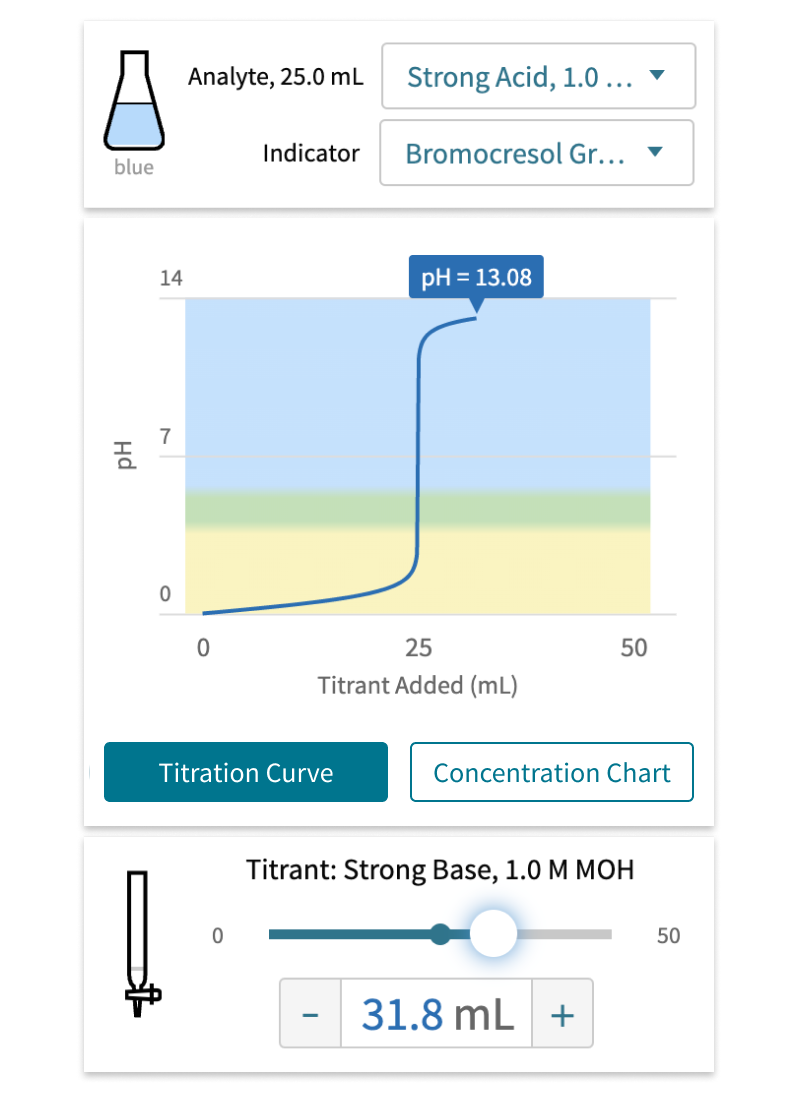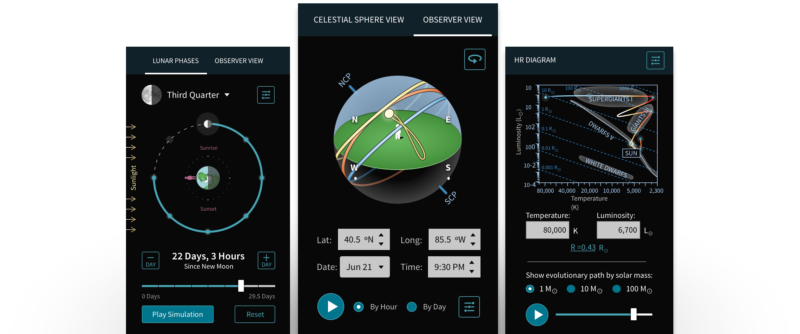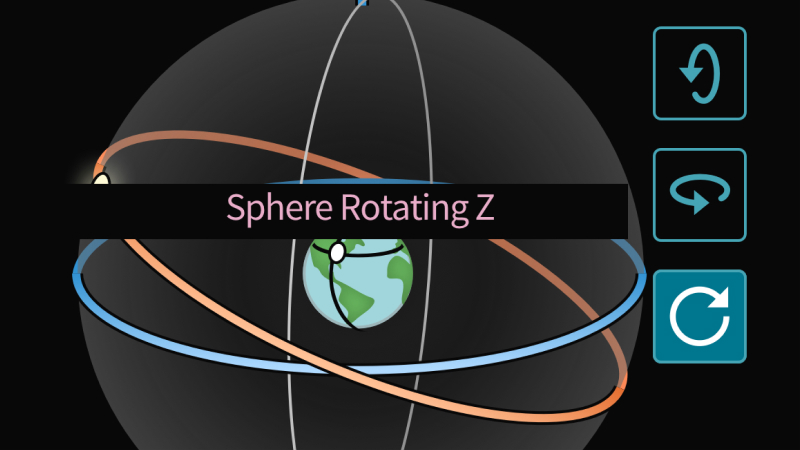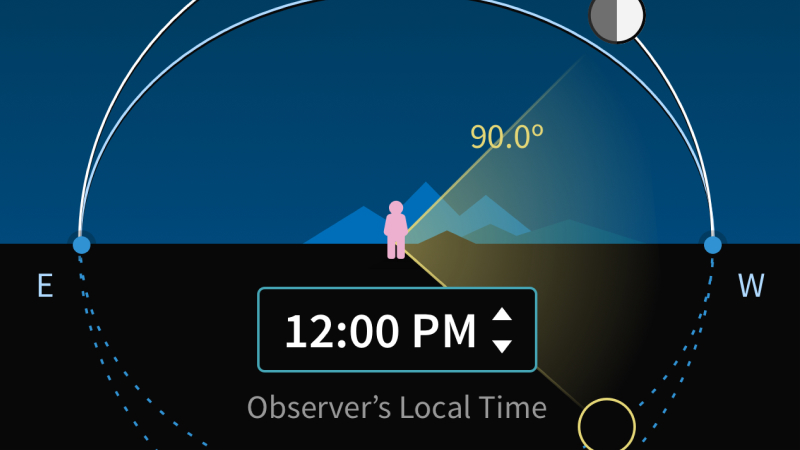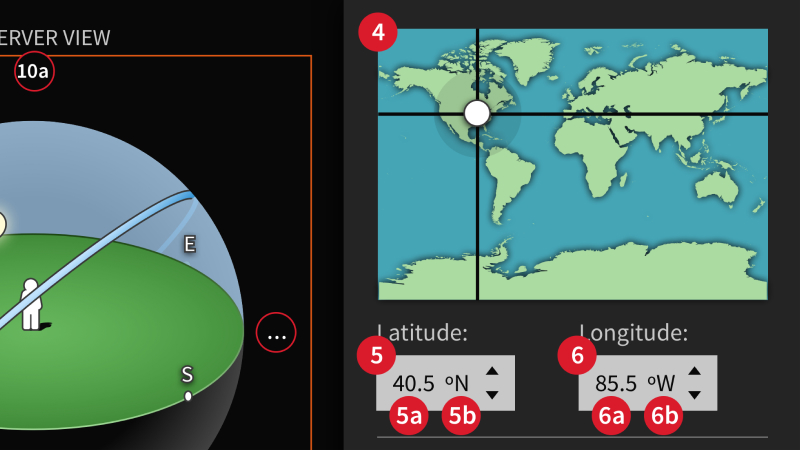UX Capabilities at Openfield
User Research & Testing
Focus all stakeholders and team members on what really matters to your users. Make more confident decisions about what you deploy and when.
Learn MoreIdeation & Planning
Align product features and flows with the real-world wants and needs of student and instructor users.
Learn MoreDesign & Prototyping
Create and validate bar-setting user experiences that will endear students and instructors to your product.
Learn MoreClose
Close