
Article
Does your product really serve all your users? Yes, it may be accessible, but you need to ensure you are accommodating other underrepresented populations.
Underserved populations face challenges that you may be overlooking in your UX research and design. Product teams need to consider their needs because making sure your product is accessible means more than just ensuring it functions well for users with physical and intellectual differences.

White Paper
How to safeguard your EdTech product from the continued rise of accessibility lawsuits
EdTech companies need to be serious about ADA compliance, and fast. The number of lawsuits filed against organizations has grown exponentially over the last few years, and COVID-19 has added a new dimension as users are challenged with adapting to remote conditions. It’s more important than ever to ensure your product won’t put you in the crosshairs in an era of heightened scrutiny. Simply put, making products accessible for ALL users is more than a requirement, it’s the right thing to do. On the business side, the consequences of not doing so include ADA lawsuits, declining sales, and negative brand perception.

Article
A primer on how to design your EdTech product for cross-cultural users
When you identify that you have cross-cultural product users or you want to expand to other regions, design complexity ensues. Your EdTech product’s UX design choices are important; everything from color to copywriting directly impacts how your users experience your product. Each design element either helps meet your users’ needs — or prevents them from being met.

Article
Inclusive copywriting makes your EdTech valuable to all users
Part of making your EdTech product truly accessible is inclusive design; the other necessary part is inclusive copywriting. Both elements, when working in harmony, help create meaningful learning experiences. However, it’s important to recognize that product design processes may create dissonance between these two elements. Too frequently, copywriting is treated as an afterthought. And that may end up causing accessibility issues that get caught late in the game. Or not at all.

Article
Does your EdTech product need to prove its commitment to accessibility with a VPAT?
One of the most important continuing conversations you’ll have about your EdTech product is about how it meets accessibility standards. Adhering to accessibility guidelines isn’t just about avoiding penalties. It’s just the right thing to do. All of your users deserve access to the same information, no matter what their physical or mental abilities. The World Wide Web Consortium’s Web Content Accessibility Guidelines (WCAG 2.1) are meant to ensure your product’s content is perceivable, operable, understandable, and robust. Making sure your product lives up to those principles is not a one-and-done affair. It requires constant evaluations and improvements. You may need to do an internal accessibility audit to work through small compliance issues. Or you may need to go a step further with a VPAT.

Article
Accessibility tips to ensure your data visualization works for all EdTech users
Data visualizations can be powerful assets for your EdTech product. They tell clear stories that engage and inform your users. When designed simply and used selectively, data visualizations enhance learning experiences. Unfortunately, though, harnessing their power can be easier for some more than others. Like all other features of your product, data visualizations should be accessible to all users, including those with disabilities. Accessibility guidelines for data visualization aren’t explicitly defined under Web Content Accessibility Guidelines (WCAG), so it’s easy for your team to deprioritize them. And sometimes your product designers may inadvertently neglect accessibility in their processes.

Article
Your user base includes 1M+ non-native English students. Is your EdTech product ready to serve ESL learners well?
Your EdTech product serves an international, multilingual, and multicultural audience. That’s true even if your product is only ever used in schools and colleges within the United States. You see, whether your product is geared toward K-12 or higher education, the demographic trends are the same: American schools are increasingly composed of non-native English speakers.
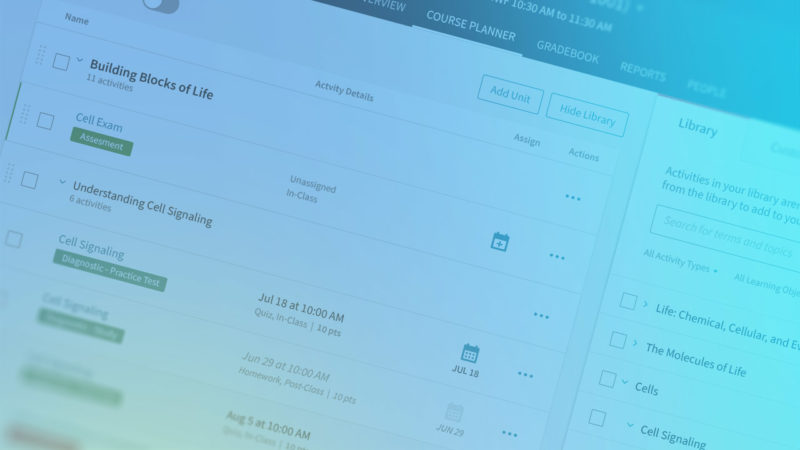
New design system reduces wasted time and unifies user experiences across the product suite
Macmillan Learning: Design System New design system reduces wasted time and unifies user experiences across the product suite Because Macmillan Learning’s suite of EdTech products were designed at different times by different teams, growing design debt was leading to duplication of internal efforts and inconsistencies in the user experience. Openfield analyzed the issues, created a […]

Article
How accessible is your EdTech product? To find out, start with an accessibility audit.
Accessibility is a fast-growing concern for all EdTech companies. If your EdTech product doesn’t effectively serve all of its users (including those with disabilities) then you have a problem. You aren’t just excluding whole categories of users. You’re shortchanging your overall user experience — and setting yourself up for possible lawsuits to boot. Don’t put your product’s accessibility on the back burner. Start planning your accessibility audit and remediation plan today. Your users (and your legal team) will thank you.

Article
To create an accessible EdTech product, banish exclusive design patterns
Say the words “exclusive design,” and the average person probably starts picturing high-end fashion brands and electronic devices. After all, in the world of marketing, “exclusive” is a good thing. But in the context of digital products, exclusive design isn’t a positive feature. It’s a preventable failure. When it comes to EdTech products, an exclusive design pattern is one that doesn’t meet the needs of all of its users. In other words, it’s a design pattern that only works well for certain groups of people, such as visual users or those with a mouse in addition to a keyboard.

Article
COVID-19 is stress-testing EdTech Products. Will you meet the demand?
The coronavirus pandemic continues to rapidly change (and challenge) the world in myriad ways. With social distancing a must for the foreseeable future, educators around the globe are scrambling to migrate to online learning. As a product leader at an EdTech company, you are in a unique position to help educators and students in this tumultuous situation. Chances are you’re already doing just that by offering your product free of charge for the duration of the pandemic.

Article
Want to increase product engagement? Expand your UX to include sensory cues.
Our best experiences outside of the digital world are made up of much more than what we can see. Think of walking in the woods, petting a dog, or eating a warm, flaky croissant. These real-world experiences engage all of our senses — not just sight — to create meaning and elicit delight. However, most digital experiences revolve around just one of our senses: sight. No surprise there.

Article
Want to create a truly inclusive EdTech product? Start with inclusive UX testing.
EdTech products must meet the needs of the students, teachers, and administrators they serve, regardless of ability. The goal of inclusivity doesn’t just make sense because it is the right thing to do. Or because it is in keeping with the goals of educators more broadly. It also makes sense because it leads to a better-quality product — for everyone. For all of these reasons, more and more EdTech companies are embracing inclusive design.

Webinar
Demystifying the challenges of adopting accessibility and inclusive design practices
With lawsuits and loss of sales on the rise in all industry sectors, accessibility compliance and inclusive design practices have become a hot issue for EdTech product leaders. One of the biggest contributing factors is that many product teams still approach accessibility as a singular checkpoint. The answer is to adopt ongoing inclusive design practices throughout the entire product development process.

Article
Inclusive design: why EdTech companies should go beyond compliance
Truly inclusive product design aims to create products that work seamlessly for all people, in all situations. This may seem like a tall order, but it really should be your company’s goal. Not only is it an ethical imperative, but it’s good for business, too.

ARTICLE
User experience really does mean all users, part 3
While achieving compliance in your digital products is important, it’s a first step. Make it your goal to reach ALL users through the practice of inclusive design

ARTICLE
User experience really does mean all users, part 2
It’s important for EdTech product teams to embrace industry guidelines and best practices around accessibility. The web and technological advances create new opportunities and have the potential to remove communication barriers many face in the physical world. Yet millions of people can’t fully reap the benefits of those opportunities because of inaccessibile digital products.

ARTICLE
User experience really does mean all users, part 1
Governments (including the United States) have made strides in implementing or updating regulations and policies that ensure that people with disabilities do not face discrimination and have equal access and opportunity to use the web and digital products. While regulations provide a baseline, industry guidelines can provide more context and direction for accessibility in UX. Features like screen readers, text-to-speech, closed captioning and sticky keys are commonplace thanks to established industry guidelines.